Keeping Children Safe in the Internet Age
![]() The world children are growing up in now is very different to the world their parents grew up in. Whilst many of the dangers may have stayed the same, the way they present themselves is often beyond the scope of understanding of many parents out there because they have no relevant personal experience to give it all context. I count myself as lucky that I have been involved in games and web technologies for so long as it helps me to understand a little of what my children are experiencing. To give a little background, I was a web developer and technologist for the first 15 years of my professional life. During that time, I also ran a games review site for 10 years, giving me access to the games industry at a ground level. I have played online games since online games became a “thing” at a semi-professional level and can confidently say that I have played games in general for over 30 years. Now my role focuses on motivation, engagement and understanding behavior. Oh and I am a parent of two daughters, aged 10 and 5. What I want to offer here is a little bit of advice about keeping children safe online and in games, based on my personal experience covering all of those various angles I have mentioned! This is not a definitive list of advice, but I hope it can help some of you. I will cover educating yourself about games, online gaming, social media, parental controls on consoles, computers and mobile devices, in app purchases and more.
The world children are growing up in now is very different to the world their parents grew up in. Whilst many of the dangers may have stayed the same, the way they present themselves is often beyond the scope of understanding of many parents out there because they have no relevant personal experience to give it all context. I count myself as lucky that I have been involved in games and web technologies for so long as it helps me to understand a little of what my children are experiencing. To give a little background, I was a web developer and technologist for the first 15 years of my professional life. During that time, I also ran a games review site for 10 years, giving me access to the games industry at a ground level. I have played online games since online games became a “thing” at a semi-professional level and can confidently say that I have played games in general for over 30 years. Now my role focuses on motivation, engagement and understanding behavior. Oh and I am a parent of two daughters, aged 10 and 5. What I want to offer here is a little bit of advice about keeping children safe online and in games, based on my personal experience covering all of those various angles I have mentioned! This is not a definitive list of advice, but I hope it can help some of you. I will cover educating yourself about games, online gaming, social media, parental controls on consoles, computers and mobile devices, in app purchases and more.
Advice written by a parent for parents
This document is printer friendly, so feel free to print it out and share it.
Educating Yourself
The very first thing is educating yourself. To understand anything, you need to learn about it and immerse yourself in it. To better understand what kids are doing, you need to be involved. If they are playing games, play with them. Try to understand what it is they are playing and doing and why they enjoy it so much. Make it part of your life together. Learn about social media as well. Many children are using social media that is meant for 13-year-olds and above, Instagram, Snapchat, Twitter, Facebook and more. In reality, none of these things are suitable for children under 13, but that does not mean they won’t be using them.
Age Ratings
Age ratings are an often ignored aspect of games and the online world. As I say, almost all social media services, even email services, demand that you be 13 or above. This means that kids are lying about their age when they sign up. Age ratings are there for a reason, just like they are on films. And, Just like with films, they can’t stop children playing them. Most people watched an 18 movie way before they were meant to. Their parents may not have let them do it, but their friend’s parents may have been more relaxed about it and thought it was fine for 10 years olds to watch Predator after lunch. All games you buy in a shop in a box have something called an ESRB or PEGI age rating. Like films, these are plastered on the front of the box and tell you clearly what age group the game is suitable for.
ESRB and PEGI Ratings
With online games and especially mobile games, this is a little trickier, it is not always obvious what they are, where they can be found and there are many standards. Just looking at the information on Apples developer website to highlight this!
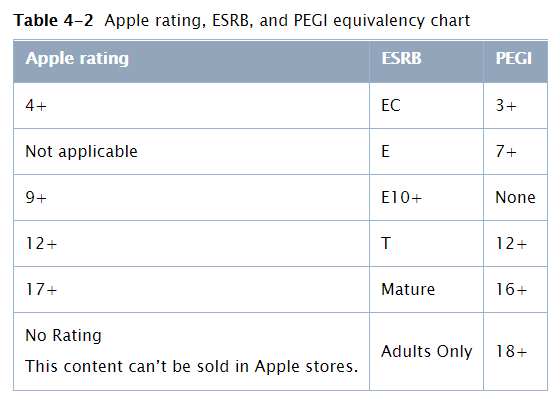
Apple Age Rating Comparison
You can look up the rating on the internet, if it has been rated by ESRB or PEGI.
- For ESRB: http://www.esrb.org/ratings/search.aspx
- For PEGI: http://www.pegi.info/en/index/id/509
However, you can find out from the various app stores as well.
Xbox and Playstation Xbox and Playstation games have some form of age rating that can be found if you look in their respective online stores. For instance, on the XBOX store, you can look up a game and it will show you the age rating in the description, but you may have to look for it (often near the bottom).
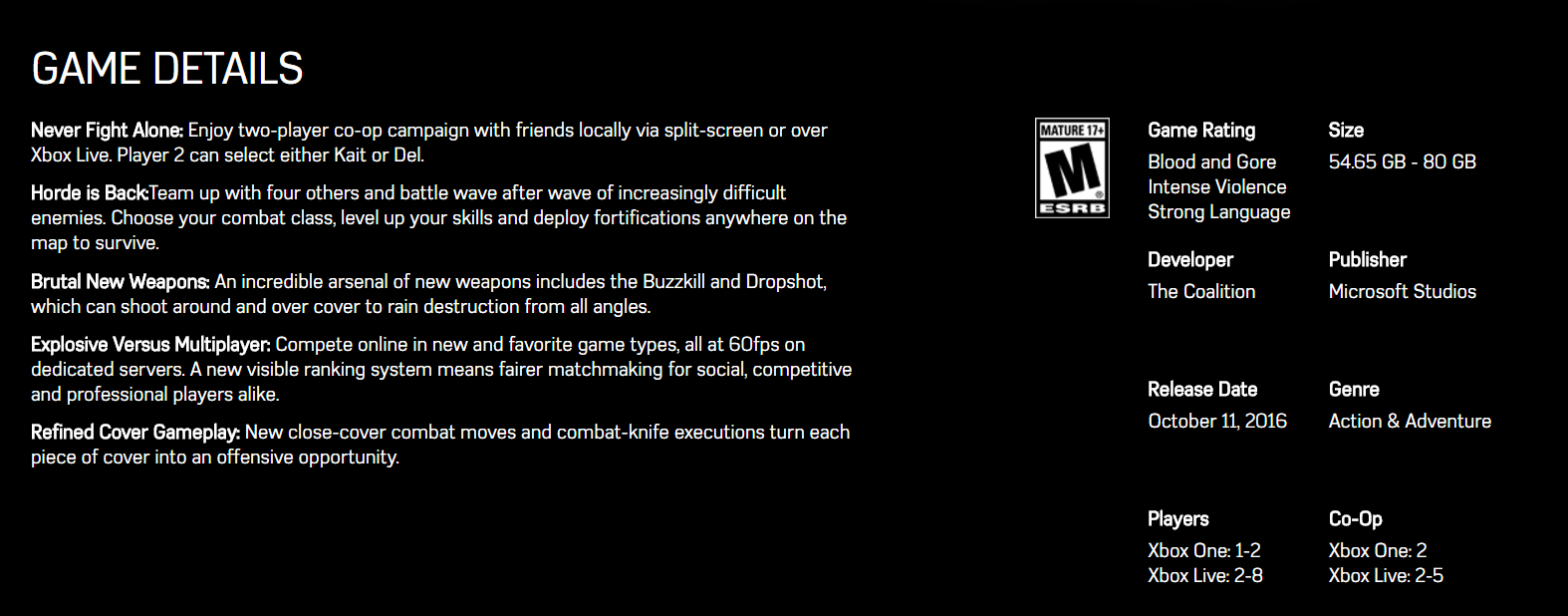
Xbox Gears of War 4
In fact, they have a whole section of their website dedicated to explaining the various ratings that are worth looking at http://www.xbox.com/en-GB/Marketplace/gameratings This also has information about setting up family restriction settings for Xbox 360 and Xbox One. Playstation have something similar here https://www.playstation.com/en-gb/get-help/help-library/my-account/parental-controls/age-ratings-and-parental-controls/
Apple App Store — iPhones, iPods, iPads etc. In the app store for Apple, there is always information in the product description about what age a game is rated for. You can get to this in the app store itself, If you scroll down a little, or you can see it on the App store website on the left-hand side of the screen. Sadly, you really have to look for it!

Apple App Store in Browser
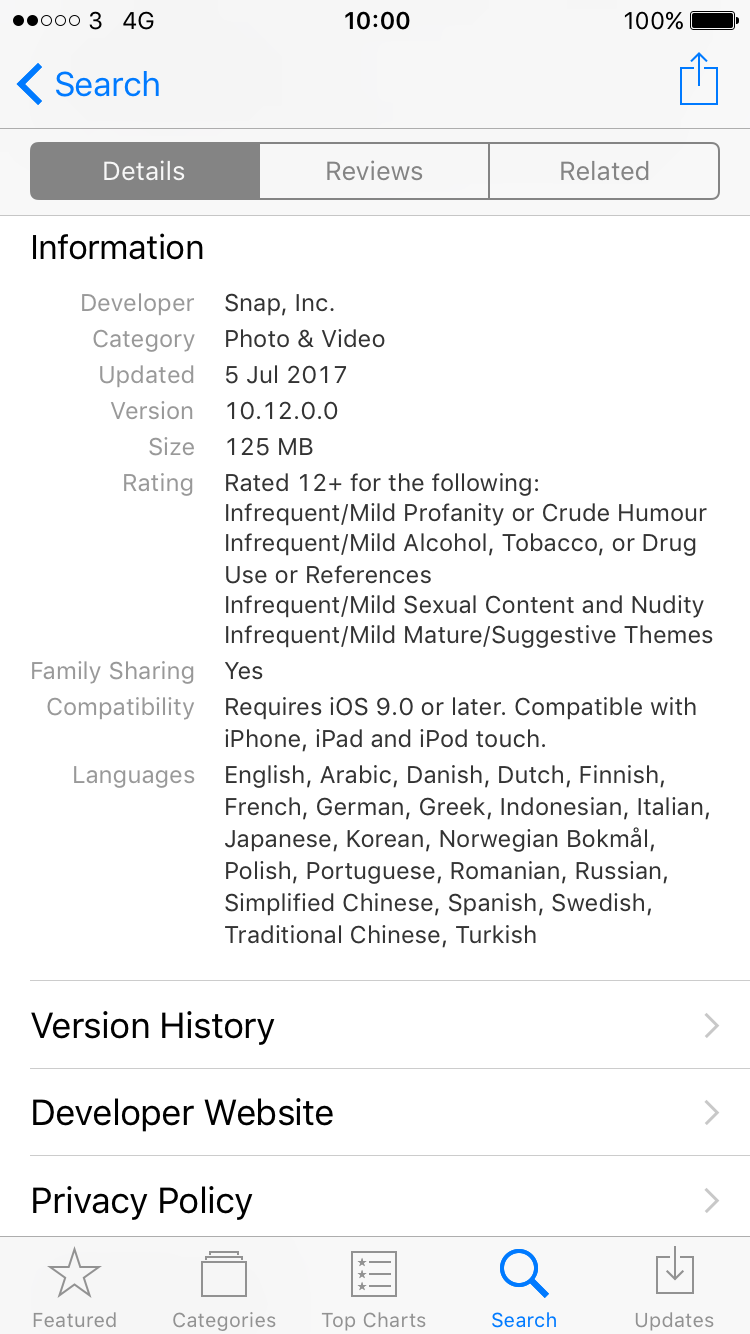
iOS App Store
Google Play — Andriod Phones, Tablets etc. On Android devices, it is a little easier. If you go to the store and look for the app/game and click on it, you can see the age rating right at the top of the page. Once you have done that, you need to look at some of the tactics that can be used to limit the potential dangers, some of which I will try to outline here.

Android
Steam — PC If you have a PC that the kids play on, you may find Steam on there. This is a place where you can buy and download games straight to the PC. To find out what age a game is suitable for, first, you need to search for it (http://store.steampowered.com/). Once you are in the details, you will be able to see the age rating on the right-hand side of the screen if you scroll down a bit.
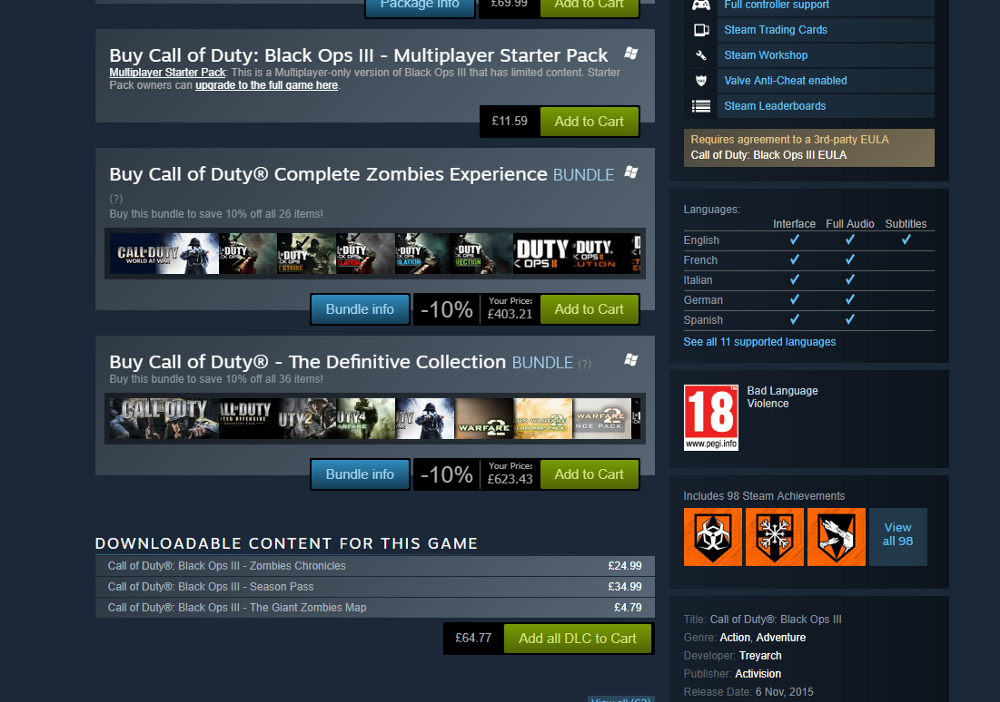
Steam
Parental Controls
Most games systems have some form of parental controls. I won’t go into detail here as the information is available out there already, but below are links to some of the main sites that can help. Parental controls allow you to restrict what your children can download, play and see in games. So, for instance, a game that includes a lot of violence could be banned. A game that includes less realistic violence could have some aspects switched off, such as blood.
- Xbox 360: http://support.xbox.com/en-GB/xbox-360/security/xbox-live-parental-control
- Xbox One: https://privacy.microsoft.com/en-US/xbox-one-privacy-and-online-safety
- Playstation 4: https://www.playstation.com/en-gb/get-help/help-library/my-account/parental-controls/parental-controls-on-playstation-4/
- Playstation 3: https://www.playstation.com/en-gb/get-help/help-library/my-account/parental-controls/parental-controls-on-playstation-3/
- Steam: https://support.steampowered.com/kb_article.php?ref=5149-EOPC-9918
- Nintendo Switch: http://www.nintendo.com/switch/family-fun/parental-controls/
- Nintendo 3DS / 2DS:https://www.nintendo.co.uk/Support/Parents/Safety/Nintendo-3DS-Parental-Controls/Setting-Nintendo-3DS-Parental-Controls/Setting-Nintendo-3DS-Parental-Controls-907330.html
- Windows 10: https://support.microsoft.com/en-gb/help/10551/microsoft-account-set-up-family-after-upgrade
- Windows 7: https://www.howtogeek.com/howto/10524/how-to-use-parental-controls-in-windows-7/
- Mac: https://support.apple.com/kb/ph18571?locale=en_US
Games
Games themselves are not addictive, however they can be very compelling and like many things we find pleasurable can be abused and should be moderated. This is because they transport us to a world that is under our control and are an incredible form of escapism. This means that children are likely to want to spend more time in them than you may consider is healthy. Some games can be very educational, Minecraft for instance, others not so much. If a child is spending too much time in games, you do need to intervene. Set time limits and warn them when the time is running out. Set specific times of the day for them to play and use extra play as a reward. It is also important to reinforce that what your kids see in games, is not real life. That what can be done in games is fantasy. You need to make sure that they are aware of the difference between fantasy and reality as well as what is right and wrong. It sounds odd, but it is important, especially if they are playing games that are not age appropriate at a friends house, for instance. On the point of friends, they often lend each other games. If your child comes home with the latest Call of Duty or Grand Theft Auto, a game that is not age appropriate, don’t embarrass them by having a go at the parents, just remind them of your own rules and take it off them. If you don’t want to do that, then maybe let them set it up, but make sure the parental controls are on and you are sat with them as they play it and can moderate what is happening.
The Internet and Parental Controls
It may be easy to control games consoles and to an extent mobile devices, but PCs and Macs are much tougher. They have got parental controls built in, but they’re are not great. The big issue is how clever kids are and how clever those who would lead them astray can be. For every security measure, there is a way around it if you are determined enough. There is one thing that I would certainly recommend as a technical intervention though, Open DNS.
Open DNS
Open DNS is a free service that amongst other features, can help to filter the internet before it gets to the computer (or on the computer if you can’t do that). You need some tech skills to do this, but it can be well worth the effort. By changing a few settings on your router and on your PCs, you can fairly effectively protect your household from porn and the like. The links below explain more about this. I like this method as it does not rely on extra software on the computer that can be bypassed, it requires a much more specific set of skills! Setting up OpenDNS: https://use.opendns.com/ For more information on other methods of creating parental filters on computers, check out this comprehensive article. Also, make sure the web browser your kids are using has an Ad blocker (such as Ad Block Plus) although these can be circumvented and also can inhibit use of the internet! http://www.techadvisor.co.uk/feature/security/how-keep-your-kids-safe-online-3411255/?p=3#toc-3411255-2
Using Controlled Accounts
One tactic that I use with the children revolves around YouTube. Now, I will come onto this more in the next section, but YouTube is both one of the greatest and worst inventions in history! There is so much great stuff there and so much that I wish had never been created. The fact of the matter is, kids, love YouTube and trying to keep them off it permanently can be tricky. You can certainly make it safer by using the YouTube kids app, but often that blocks the things they want to see, such as certain Minecraft videos! As a minimum though, you must make sure they have it in safe mode! http://www.bewebsmart.com/safe-search/youtube-safety-mode/ Now to the tactic. My kids all use my personal YouTube login. This allows me to see everything they have watched and everything they are doing, without needing to go on their device. They have both agreed to do it this way and it is very helpful to keep some level of monitoring going on.
In App Purchases (IAP)
The advent of the mobile age created a new model of paying for games. Very often, especially on mobile devices like iPhones and iPads, games are now Free to Play (F2P). This doesn’t mean they are truly free though. Whilst there is no upfront cost, it is very likely that in order to progress in the game you need to buy credits of some sort. The tactics that some games use can be very underhanded and aggressive. I remember a game called Strawberry Shortcake on the iOS. You could play the first level, but in order to get passed it you needed an orange straw. You could only get the orange straw by spending £1.99 on an upgrade pack. The trouble was that to get passed the second level, you needed another item that could only be bought in another pack. You could spend a small fortune just moving from level to level. Thankfully there are some rules around this sort of behavior now, but in app purchases are still the major way for games developers to make money in mobile games, especially those designed for kids. First, be sure that your device has in app purchases password protected. Here are links to information on doing this on iOS and Android.
You have to make sure that every purchase needs a password to enable it, this will hopefully prevent curiosity costing you hundreds of pounds!
- iOS: https://support.apple.com/en-gb/HT204030
- Android: https://support.google.com/googleplay/answer/1626831?hl=en-GB
Another good tool on iOS (iPhones, iPods and iPads) is to create family accounts. These allow your children to use the same account as you, so anything you buy they have access to, and also you have to approve any downloads they attempt. Here are links to how to do that on iOS and Android.
-
iOS: https://support.apple.com/en-gb/ht201079
Also, if you look in the app store "featured" section, right at the bottom there is a link to more advice on keeping iOS child friendly!
- Android: https://support.google.com/googleplay/answer/6286986?hl=en
In app purchases do not have to be a bad thing. At times, I find it tough to accept that pictures of clothes in a game are worth spending real money on, but to the kids it has meaning and is important. That being the case, we have used the purchase of in game credits for Animal Jam (a great game for kids) as pocket money. This way we get to be involved in what they are doing and we discuss what they will be buying and why before giving them the credits.
In Game Trading
On the note of Animal Jam, I want to give one little word of warning. Games like Animal Jam have two forms of in game currency. One can be earned by completing tasks and games. The other needs to be bought with real money. Items can be bought with both kinds of currency, but usually there will be special items that can only be purchased with the currency that is linked to real money. If games allow trading, it is important to remind your children not to trade items bought with the real money currency for items that are bought with the free currency! Other children will try to trick them into doing it and it is likely to upset them when they realize what has happened.
Other Resoruces
The Ultimate Parent Guide for Protecting Your Child on the Internet
Educating Children
All the clever software and tactics out there are not enough to keep kids safe in the online world. You as the parent are responsible for that and you can’t delegate that responsibility to software. You have to educate your children as well and keep them as safe as you can. That’s what we do as parents, it’s in the job description!
Basic Education
First of all, don’t scare them. The internet and online gaming can be wonderful. However, they need to be aware of the dangers and more importantly what to look out for. We have given our children 6 basic rules
6 Rules
- Don’t tell anyone your real name
- Don’t tell anyone your real age
- Don’t tell anyone where you live
- Don’t agree to meet anyone
- Not everyone is who they say they are
- If you don’t like something, tell us straight away
They know that if someone asks any of the first 4 questions, they are to say “No, I’m sorry, but I am not allowed to answer that question or do that”. If the person they are talking to is okay with that, then they can continue to play, but if not need to notify us. If they log off or get aggressive, then they are probably a 50-year-old hillbilly who is weird and they need to notify us so we can report them.
Names in the Online World
When you sign up to anything, you are asked to create some kind of name. Again, we have some rules around this.
- Never use your real name
- Never include a number that relates to your age (year of birth for instance)
An online username should not be traceable to your child unless you are absolutely sure you know the person they are speaking to in real life. To check, speak to them on the phone or in person. They will often get friend requests from other players, that is fine, but again they must not divulge anything even to people who are “online” friends. The should just use these mechanisms as ways to enable location of other friends more easily in game.
Passwords
Passwords are tricky and I will be honest, I am not very disciplined about this. In theory they should be a million characters long and different for every service! At a minimum I use 8 characters and include capital letters, numbers and symbols. Advice will actually show you it should be 12, but I can’t personally remember 12 characters no matter what I try! Rather than creating a word in that way like Passw0rd1# try to use a phrase as this is less obvious and can be easier to remember.
Take a song lyric for instance. “I am the one and only” could become $1At0a0#
Online Games and Chat
Whilst online games are awesome, they can also be very negative places. Language and attitude can get very bad in some games. If your child is playing games with a headset on, you may not be aware of the types of language or even threats that are being used in games. If they are using text chat, the same issue can be true. Instill in your children the knowledge that at any time, you might check on them. That could be going through chat logs on their game or just taking the headset off them to hear what is being said. If they don’t agree to this, they don’t get to play. This is very important for games like Roblox. They are great for kids, but they are also well known as places that can serve as a good breeding ground for grooming. Keeping on top of who they are friends with and what they are talking about is essential. You are the parent, if they say you can’t look — take it away and look anyway! For more information on keeping kids safe in Roblox, check this great article from UK Safer Internet Centre
Social Media
Kids should not have Facebook, Twitter, Instagram or Snapchat. Period. These are not good places for the young. There are child-friendly alternatives out there.- http://www.toptenreviews.com/software/articles/top-10-social-networks-for-kids/
- http://edition.cnn.com/2013/06/24/tech/snapchat-kids/index.html
If they are going to be on social media, make sure you have full access to their accounts and that they have every privacy setting set up correctly. Below are some links to help. A couple of key points.
- Do not use your real name
- Do not disclose your location
- Do not use your real photo
- Snapchat is especially insidious and is something I would not allow my child near right now. Taking pictures with the filters on my phone whilst I am with them is one thing, it is great fun making them a bunny. However, I would NEVER EVER let them have it on their device!
- Twitter: http://www.bullying.co.uk/cyberbullying/advice-on-staying-safe-on-twitter/
- Facebook: https://www.digitalunite.com/guides/social-networking-blogs/facebook/how-stay-safe-on-facebook
- Instagram: http://motherscircle.net/instagram-safety-tips-for-teens/
Signs to Look for and Bullying
You have to speak to your kids, ask them what they have been doing, what has been happening. Ask to look at their latest construction in Minecraft, or their house in Animal Jam and Roblox. If they are secretive, ask them about it. Has someone said something that they were uncomfortable with? Did a friend turn out to be someone they didn’t expect? Bullying and abuse are common and you need to be aware of it and look out for any signs it may be going on. Here is a link to more advice on that. http://www.bullying.co.uk/cyberbullying/
Another good source of information on cyber bullying can be found here https://www.inpatientdrugrehab.org/cyberbullying-substance-abuse/
YouTube and Video Sharing
I have kept this in its own little section as it is an odd one. Ideally, I would say don’t let kids share videos on YouTube. However, that would make me a hypocrite. In the case of my daughter, I have let her take over my YouTube channel. She does challenge videos and silly stuff like that, which her friends all watch and comment on. Initially she was only allowed to show her hands, now, however, she is allowed to appear normally. This was a personal decision that was not taken lightly and is something we monitor daily. My advice is to take care and take your time. Talk your child through everything that can go wrong and explain they will not become a YouTube star overnight. Use your account, don’t set them up a new one if they are not 13, that gives you more control. Again, it is about you taking responsibility for what is happening.
Conclusion
The internet and online games are as wonderful for kids as they are scary for unprepared parents. I have years of experience of both and am still terrified for my children every time they go online! Like all good things, there can be bad things attached to them. Preventing them from doing any of it, is to take away a huge part of modern life and denies them many wonderful experiences. Set times that they are allowed to play and use extra time as treats (and less time as punishments ;) ). Don’t let them stay up every night until 2 in the morning playing games or watching YouTube. If something is taking over from other aspects of their life, talk to them about it and eventually ban it if needed. Just ask our kids how often they are allowed YouTube these days!(god how I hate “opening” videos). As patronizing as this sounds, tablets and phones are not parenting substitutes. That said, they are great learning tools and realistically as a parent you do need to have a way to keep them quiet and happy when there really is nothing else to do — so don’t feel ashamed that they spent 2 or 3 hours on the iPad on Saturday afternoon. I’ll let you in on a secret — most other kids did as well, I know ours did! In the end, the responsibility for your children’s safety is yours and yours alone, so educate yourself and then educate your children. Don’t be afraid to admit you don’t know something and to ask people who know more than you. Talk to your children and then talk some more and most importantly, get involved in what they are doing. It is part of their life, it should be part of yours.
If you have major concerns about your child's or indeed any child's safety on the internet, you can report it to Child Exploitation and Online Protection Command CEOP.
Disclaimer
This document is for information purposes only and should not be considered as legal statements in any way. The author takes no responsibility or liability for any unintended outcomes from this document.
